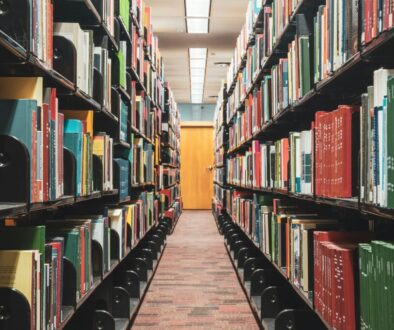Learning Python for SAS Users: From DATA Step to Pandas
If you’ve spent years working with SAS, the DATA step likely feels like home. It’s powerful, structured, and familiar. But as Python grows in popularity across the data science world, many SAS users are now exploring new territory with Pandas: a flexible, open-source library for data manipulation in Python.
This post is for you, the experienced SAS user who’s now learning Python. I’ll walk through how the concepts you already know from the DATA step translate into Pandas, helping you leverage your existing knowledge as you learn a new syntax and way of thinking.
Why Pandas Feels Different (But Isn’t)
In SAS, you process data row by row with structured, stepwise logic. In Python, especially with Pandas, you’re working with dataframes, think of them like tables, using vectorized operations that often look very different, even if they’re doing the same thing.
But the core idea remains the same: clean, filter, transform, and summarize data.
Reading in Data
In SAS, you often use a combination of infile and input to read text files, specifying things like delimiters and where the data starts. In Python, you achieve the same goal using a simple function that loads files directly into a data structure called a DataFrame. You still specify delimiters and can skip header rows, but the code is typically shorter and more intuitive.
Creating New Columns
Just like in the DATA step where you assign new variables based on calculations or conditions, Pandas allows you to create new columns by applying operations across existing ones. You don’t need to “set” the dataset first since modifying the DataFrame directly is how Python handles it.
Filtering Rows
In SAS, you might use an IF or WHERE statement to keep only rows that meet certain criteria. In Pandas, filtering works by defining a condition, and then selecting only the rows that match. It’s a different style, but the logic is the same: isolate the data that matters.
Summarizing Data
To generate summary statistics in SAS, you might use PROC MEANS. In Python, you can quickly get a summary of your dataset using built-in functions that return things like average, standard deviation, minimum, and maximum values. It’s fast and doesn’t require a separate procedure.
Grouping and Aggregation
Grouping data in SAS often involves procedures like PROC MEANS or PROC SUMMARY with a CLASS statement. In Python, you group data using a method that organizes rows by a specific variable, then apply an operation (like averaging or summing) across those groups. The idea is very similar, it just looks a little different.

Dropping and Renaming Columns
Where SAS uses DROP or RENAME statements to manage columns, Pandas offers built-in functions that let you remove or rename columns directly. You reference the column names and make the changes within the DataFrame itself, often in a single line.
Conditional Logic
The logic of IF…THEN…ELSE from SAS carries over into Python as well. You use similar logic to assign values based on conditions. Instead of row-by-row syntax, Python allows you to apply this logic to entire columns using concise functions.
A Shift in Thinking
One of the biggest differences between the DATA step and Pandas is the mindset. SAS processes data row by row by default. In contrast, Pandas is optimized for column-based operations. That means it often performs better and requires less code, but it also means thinking in terms of entire columns instead of individual records.
Watch Out for These Differences
- Missing values are handled differently. Python uses special placeholders like “NaN” instead of periods.
- Case sensitivity matters in Python, so column names must match exactly.
- Sorting and merging are handled with different syntax, but follow the same logic as PROC SORT or MERGE.
- Data types are more explicit in Python; you’ll need to pay closer attention to whether your data is numeric or text.
You Already Have the Foundation
If you understand the DATA step, you’re already halfway there. You know how to clean, reshape, and analyze data. Python and Pandas are simply new tools that do the same tasks, just with a different style.
Don’t worry about memorizing everything at once. Focus on translating what you already know. With time, Python will feel just as natural as SAS.