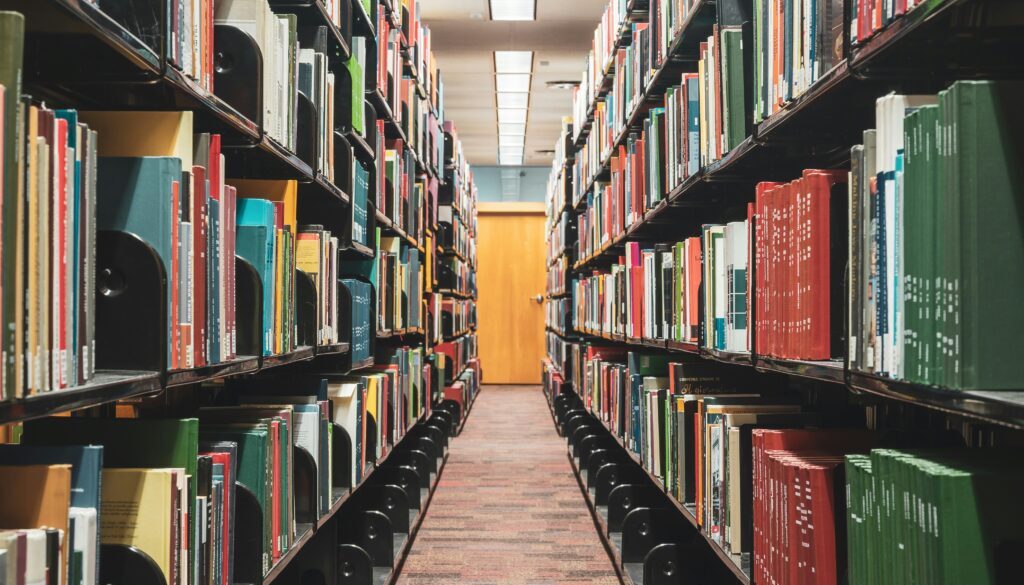SAS Libraries Explained: What They Are and How to Use Them (Beginner’s Guide)
If you’re just starting with SAS, one of the first terms you’ll come across is the “library”. And no, we’re not talking about books. In SAS, libraries are essential for organizing and accessing your data. Think of them as folders or directories that hold your datasets. In this post, I’ll break down what SAS libraries are, the types of libraries, and how you can use them effectively.
What Is a SAS Library?
A SAS library is a collection of one or more SAS files that are recognized by SAS and stored in the same directory or location. These files typically include datasets, but can also include formats, catalogs, and indexes.
In simpler terms:
A SAS library is a “nickname” or shortcut that tells SAS where your data lives.
LIBNAME Statement & Naming Conventions
To assign a library in SAS, you use the LIBNAME statement. This tells SAS to associate a libref with a physical location where your data is stored.

In this example:
Libnameis the SAS statement to assign a library.MyDatais the libref — a short name used to refer to the library.- The file path is the directory where your datasets will be saved or accessed.
Libref Naming Rules
When choosing a libref name, follow these SAS rules:
- Must be 1 to 8 characters long.
- Must begin with a letter or underscore (_).
- Can contain letters, numbers, or underscores.
- No special characters (like
-,@, or spaces). - Cannot be a reserved SAS keyword (e.g.,
data,proc, etc.).
Tip: Use meaningful, short librefs like sales, hr, or finance to keep your code clean and understandable.

Types of SAS Libraries
1. Work Library (Temporary)
- This is the default library in SAS, so it is not necessary to explicitly specify.
- Any data stored here will disappear when you end your SAS session.
- Great for testing and quick tasks.
- Use this when working with short-term data or testing.
The data step below saves the dataset Class_Save to the WORK library.

2. User-Defined Libraries (Permanent)
To create a permanent library, you assign a shortcut name (libref) to a folder on your computer or server.
Using MyData. as a prefix to any dataset creation in a data step will save that data to the specified library location. The data step below saves the dataset Class_Save to the MyData library.

Final Thoughts
Understanding SAS libraries is one of the first and most important steps in becoming proficient with SAS. Whether you’re working with temporary datasets during a quick analysis or setting up a permanent data structure for long-term projects, mastering libraries helps keep your workflow organized and efficient.
As you continue exploring SAS, having a solid grasp of libraries will make tasks like data access, storage, and management much easier. Ready to take the next step? Try creating your own library and experiment with importing datasets. You’ll be surprised how quickly it becomes second nature.