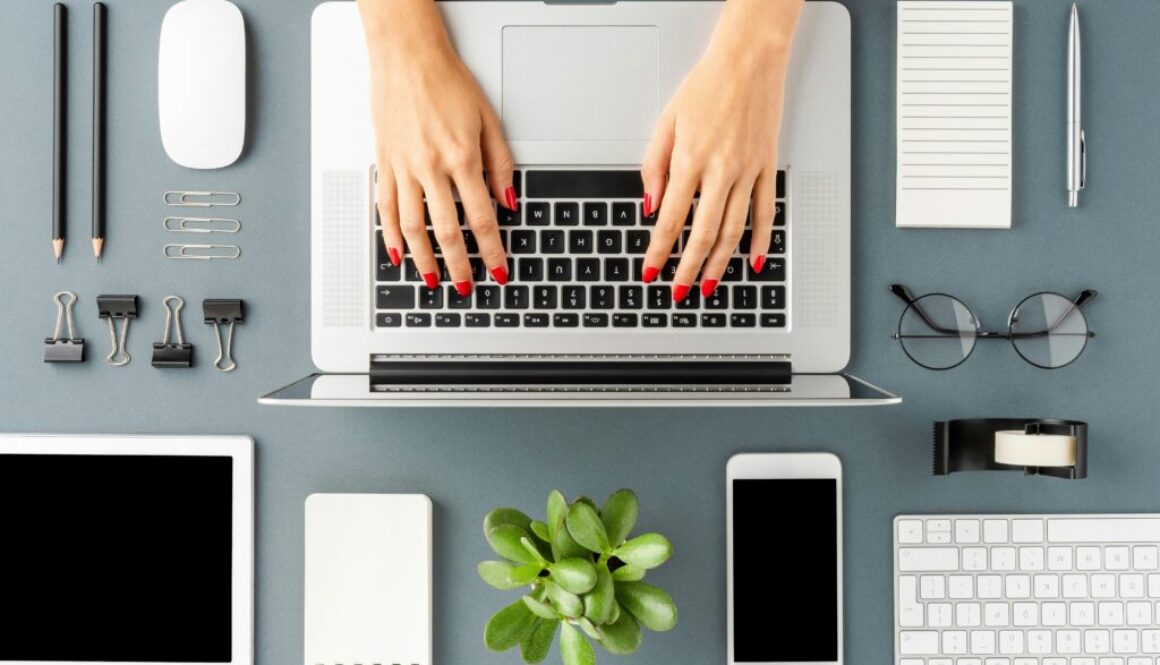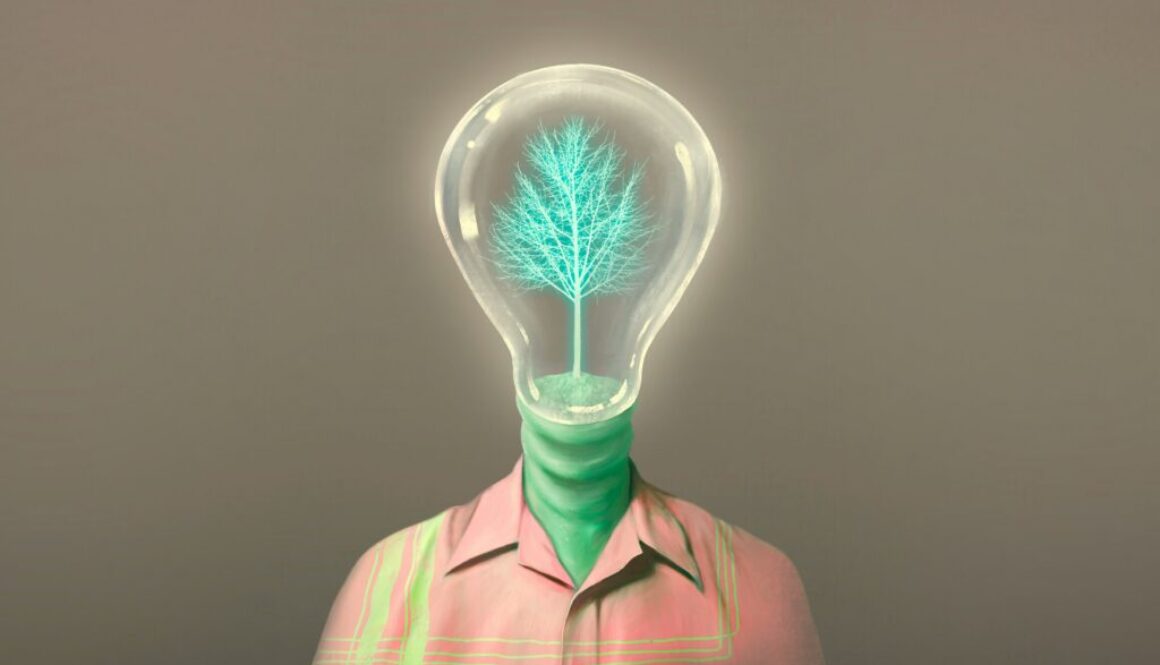10 Essential NumPy Tips for Python Beginners
If you’re just getting started with Python for data analysis, scientific computing, or machine learning, you’ve probably heard of NumPy. Short for Numerical Python, NumPy is a foundational library that provides powerful tools for working with arrays and numerical data. It offers high-performance operations on large arrays and matrices and is a core dependency for many libraries in the data science ecosystem, including pandas, scikit-learn, and TensorFlow.
In this guide, we’ll cover 10 essential NumPy tips to help Python beginners get comfortable using NumPy efficiently and effectively. Whether you’re crunching numbers, transforming data, or building machine learning models, these tips will form a strong foundation for your work.
1. Always Import NumPy with the Alias np
When working with NumPy, the standard convention is to import it like this:
import numpy as npThis alias makes your code shorter and easier to read, especially when using NumPy functions frequently. It also ensures consistency with examples and documentation. Following community conventions helps others understand your code more easily. This is one of the 10 essential NumPy tips every beginner should adopt right away.
2. Use Vectorized Operations Instead of Loops
One of the key advantages of NumPy is vectorization, which allows you to perform operations on entire arrays without explicit loops. This makes your code not only more concise but also significantly faster by leveraging optimized C-level implementations under the hood.
Instead of:
result = []
for i in range(len(a)):
result.append(a[i] + b[i])Use:
result = a + bVectorized operations can handle large datasets efficiently, making them ideal for numerical and scientific computations. It’s one of the most impactful 10 essential NumPy tips you can learn.
3. Create Arrays Efficiently
NumPy offers several convenient functions to create arrays:
np.array([1, 2, 3])
np.arange(0, 10, 2)
np.linspace(0, 1, 5)
np.zeros((2, 3))
np.ones((3, 3))Choose the right function based on your needs: whether you’re generating sequences, creating evenly spaced samples, or initializing arrays with fixed values. These tools save time and reduce errors in array creation. Efficient array creation is a cornerstone of the 10 essential NumPy tips for beginners.
4. Understand Array Shapes and Dimensions
Understanding an array’s shape and dimensions is crucial for debugging and ensuring compatibility with functions that expect input in specific formats.
array.shape # returns a tuple of dimensions
array.ndim # number of dimensions
array.size # total number of elementsWhether you’re reshaping arrays or feeding data into machine learning models, these attributes are essential for keeping your data in check. It’s one of those 10 essential NumPy tips that will save you countless debugging hours.

5. Master Indexing and Slicing
Access specific elements or subarrays using indexing and slicing:
arr = np.array([10, 20, 30, 40])
arr[1:3] # returns [20 30]Use boolean indexing for more advanced selections:
arr[arr > 25] # returns [30 40]You can also use fancy indexing to select multiple elements:
arr[[0, 2]] # returns [10 30]These techniques are powerful for filtering and transforming data quickly. Knowing how to manipulate arrays like this is a must among the 10 essential NumPy tips.
6. Leverage Broadcasting for Automatic Alignment
Broadcasting lets NumPy automatically expand arrays during arithmetic operations, allowing you to perform computations between arrays of different shapes:
a = np.array([1, 2, 3])
a + 10 # returns [11 12 13]It’s a powerful feature that removes the need for manual reshaping in many cases. Understanding how broadcasting works can help you write elegant, efficient code. This capability is a highlight of the 10 essential NumPy tips for beginners.
7. Use Built-In Math Functions
NumPy has optimized functions for common mathematical operations:
np.mean(arr)
np.sum(arr)
np.min(arr)
np.std(arr)These functions are faster and more readable than writing custom logic with loops. They also work along specific axes in multi-dimensional arrays:
np.sum(matrix, axis=0) # column-wise sum
np.mean(matrix, axis=1) # row-wise meanKnowing which math functions to use and when is part of the 10 essential NumPy tips that lead to better performance.
8. Reshape and Flatten Arrays Easily
Manipulate array dimensions with ease:
arr.reshape((3, 2))
arr.ravel() # flattens to 1D
arr.T # transposeThese operations are essential for preparing data for machine learning models or visualizations, especially when you’re dealing with matrices, images, or time series data. Data transformation is another key component of the 10 essential NumPy tips.
9. Combine and Split Arrays Like a Pro
Stack and split arrays using built-in functions:
np.concatenate([a, b])
np.vstack([a, b])
np.hstack([a, b])
np.split(arr, 3)These tools help manage and transform data structures efficiently. Whether you’re merging features or separating inputs and outputs, combining and splitting arrays is a routine task in data preprocessing. That’s why it’s included in our list of 10 essential NumPy tips.
10. Set the Right Data Type (dtype)
Control how data is stored and processed:
arr = np.array([1, 2, 3], dtype='float32')
arr.astype('int')Using the appropriate dtype can improve performance and reduce memory usage. It’s especially important when working with large datasets, where data types like float32 or int8 can lead to significant memory savings. Optimizing data types rounds out the 10 essential NumPy tips for efficient coding.
Conclusion
Mastering NumPy is a stepping stone to effective data science and numerical computing in Python. These 10 essential NumPy tips will help you avoid common pitfalls and write cleaner, faster, and more efficient code. Practice using them in your own projects, and explore the NumPy documentation to continue learning.
Whether you’re analyzing data, training models, or performing simulations, NumPy provides the foundation for high-performance computing in Python. By internalizing these 10 essential NumPy tips, you’ll be well-equipped to tackle more advanced topics and libraries built on top of NumPy.
Happy coding!